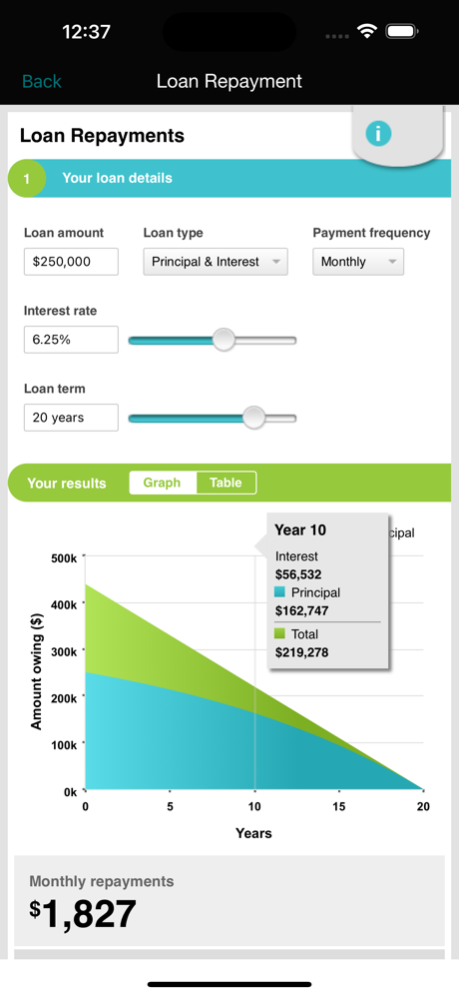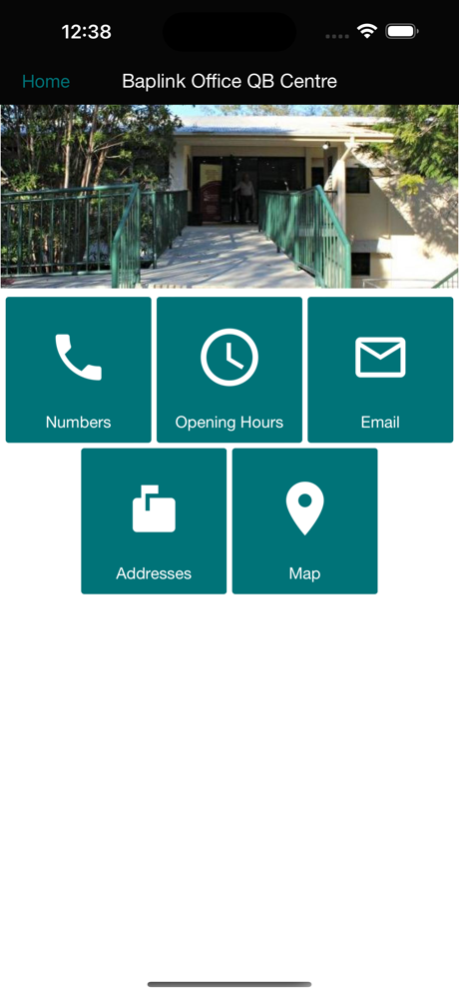BAPAPP 1.1.2
Continue to app
Free Version
Publisher Description
BAPAPP – a new way to access your Baplink accounts on the go! It’s never been easier to keep track of your Baplink accounts. BAPAPP allows you to transfer funds, check account balances, and pay your bills while you are on the go.
Accessing BAPAPP
To access the features of the BAPAPP, you will first need access to BAPNET (online access). The first time you login to the app you will need your existing Login Number and Password. Once your device has been registered you will be required to Select a Lock mode, which allows for easy access to your account.
Features of BAPAPP:
• Pay Bills with BPAY®
• Transfer money between your Baplink accounts and to external Payees
• Check your account balance and recent transactions
• Schedule recurring transfers
• Keep up to date with our latest news and offers
• Locate your nearest church
• Useful calculators to help you with your finances
Mobile data usage charges may apply, check with your mobile service provider for more details. By installing this App you consent to non-personal, anonymous usage data of the App being collected for the purpose of aggregated analysis of user behaviour and subsequent service enhancements.
If you are having any issues with the BAPAPP, please send us an email to baplink@baplink.org.au, or phone our team on 1800 65 0062.
If you want more information, visit www.baplink.org.au
Mar 7, 2023
Version 1.1.2
Minor enhancement and bug fixes.
About BAPAPP
BAPAPP is a free app for iOS published in the Accounting & Finance list of apps, part of Business.
The company that develops BAPAPP is The Baptist Union of Queensland. The latest version released by its developer is 1.1.2.
To install BAPAPP on your iOS device, just click the green Continue To App button above to start the installation process. The app is listed on our website since 2023-03-07 and was downloaded 18 times. We have already checked if the download link is safe, however for your own protection we recommend that you scan the downloaded app with your antivirus. Your antivirus may detect the BAPAPP as malware if the download link is broken.
How to install BAPAPP on your iOS device:
- Click on the Continue To App button on our website. This will redirect you to the App Store.
- Once the BAPAPP is shown in the iTunes listing of your iOS device, you can start its download and installation. Tap on the GET button to the right of the app to start downloading it.
- If you are not logged-in the iOS appstore app, you'll be prompted for your your Apple ID and/or password.
- After BAPAPP is downloaded, you'll see an INSTALL button to the right. Tap on it to start the actual installation of the iOS app.
- Once installation is finished you can tap on the OPEN button to start it. Its icon will also be added to your device home screen.